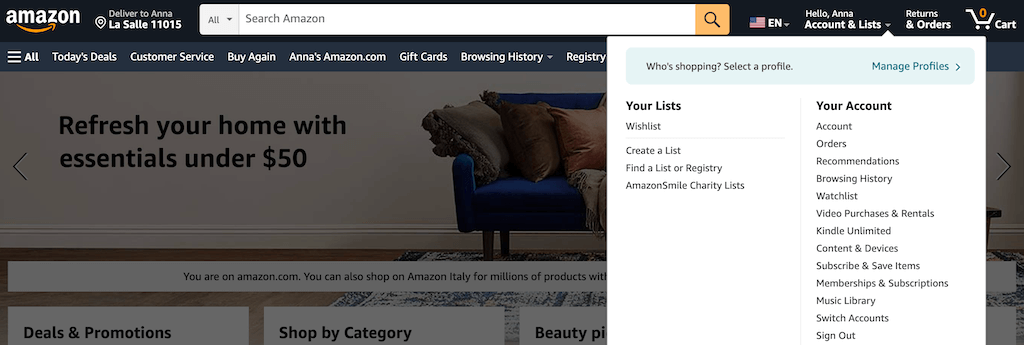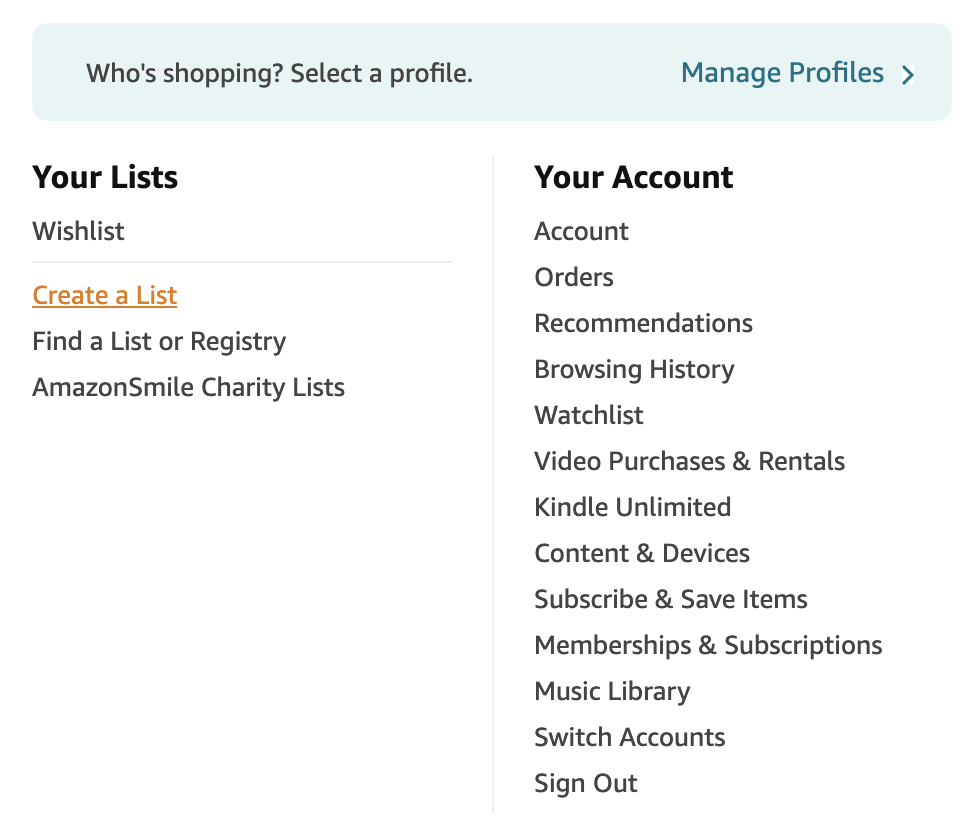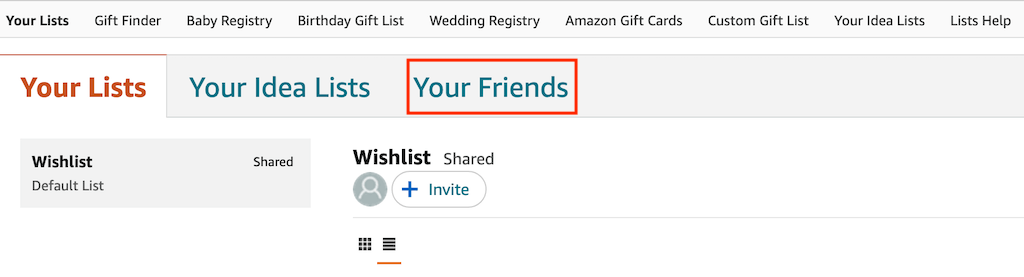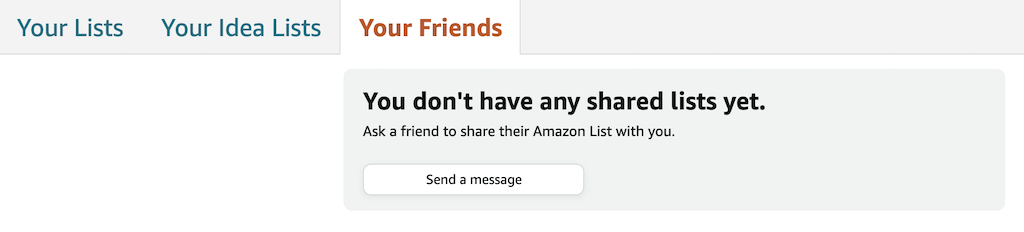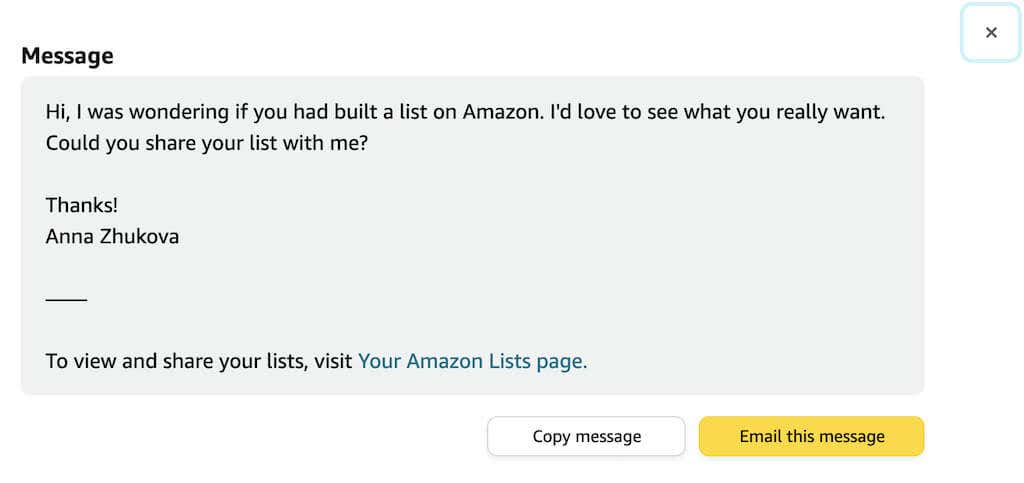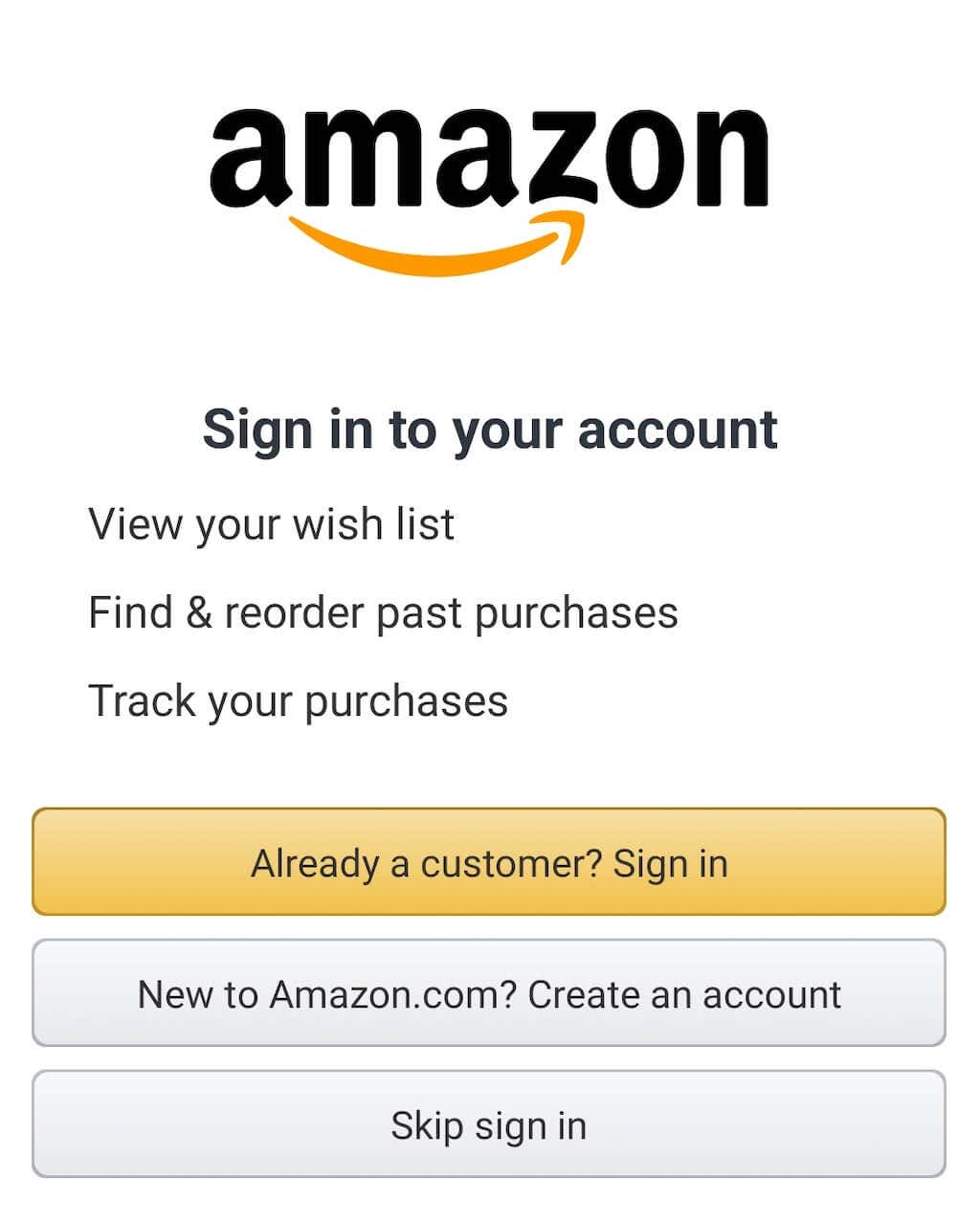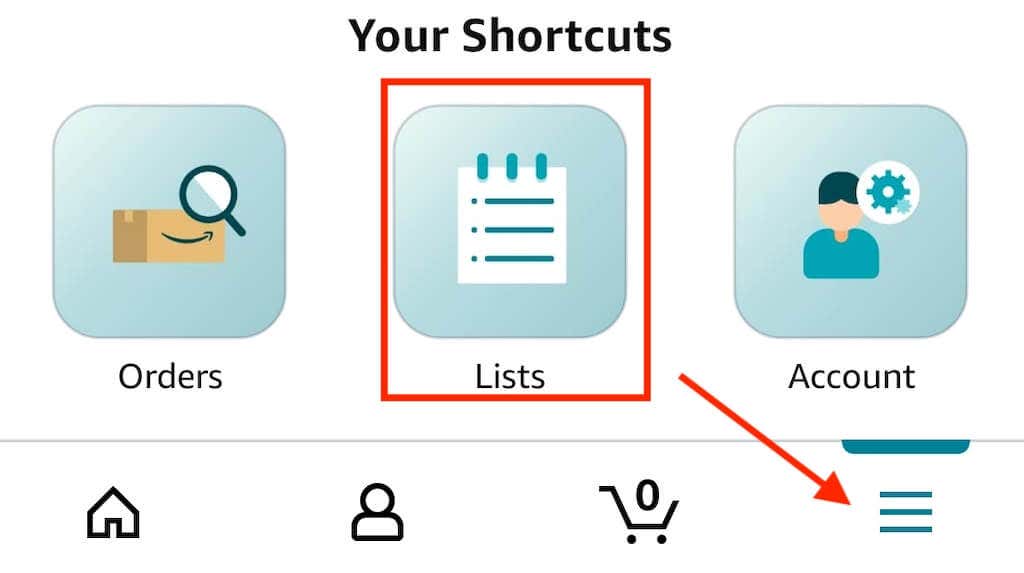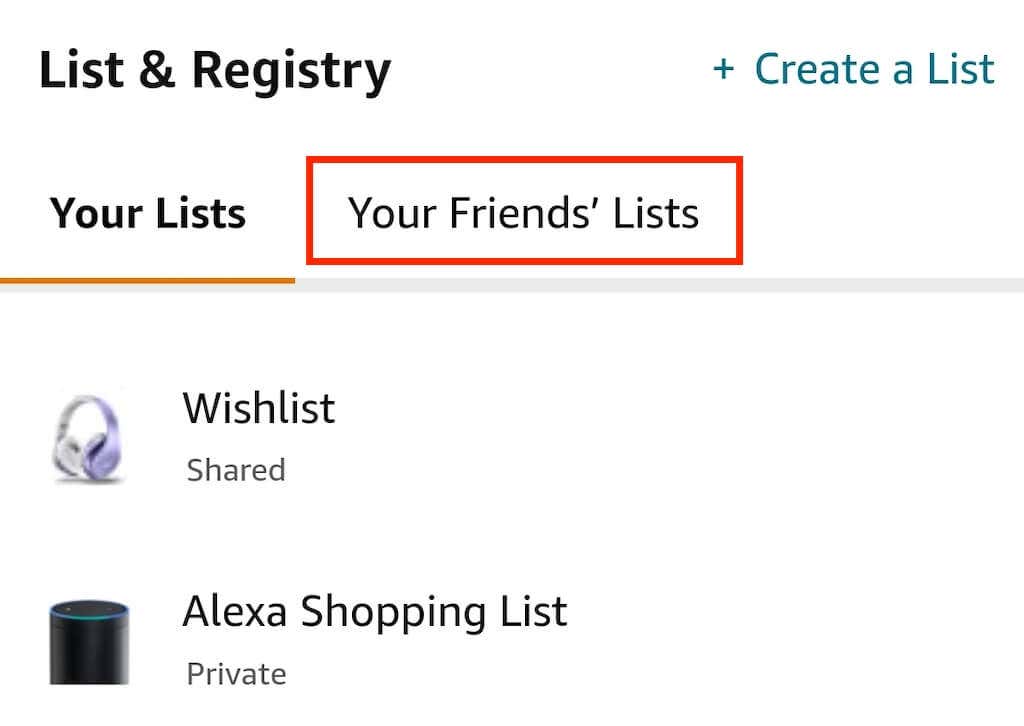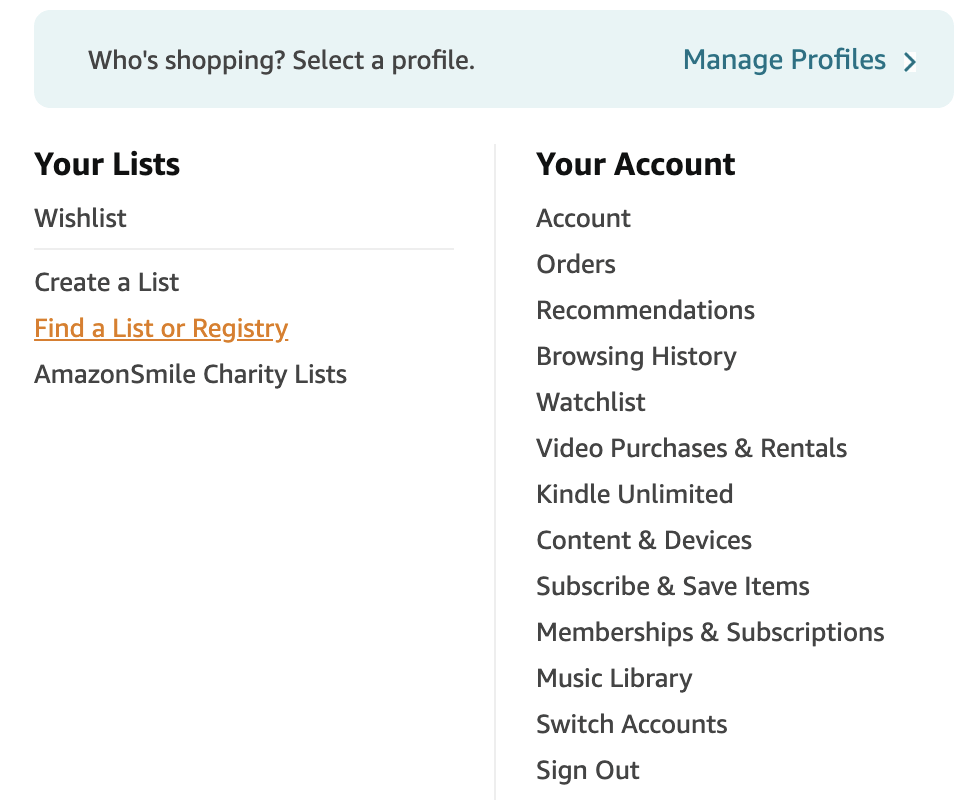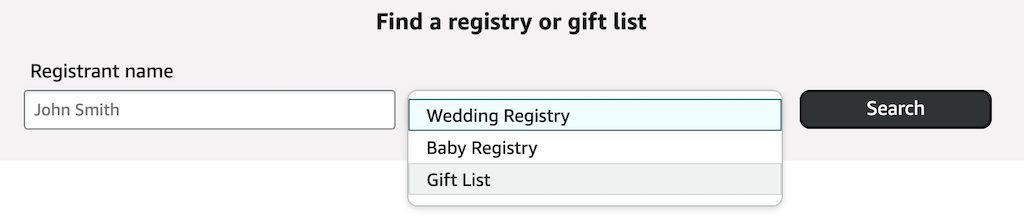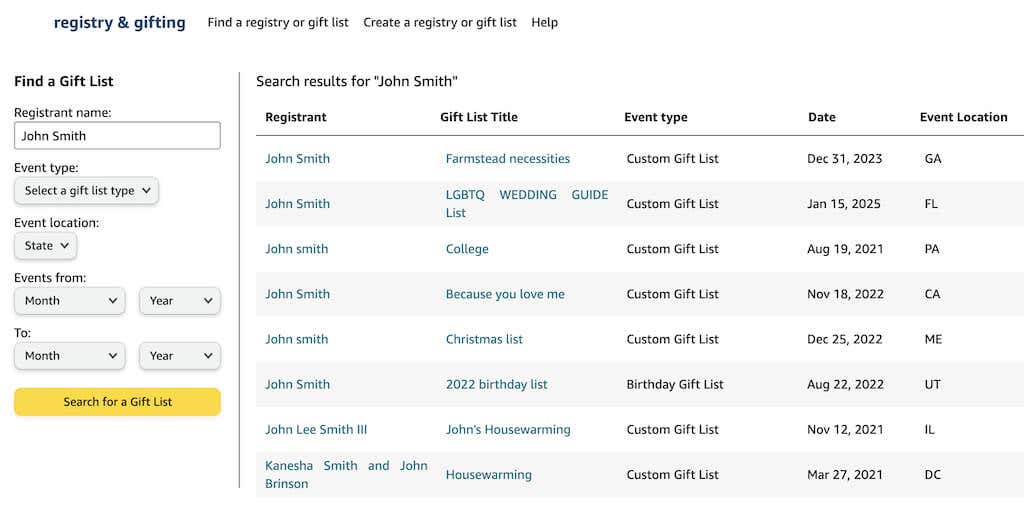Fulfill the dreams of your friends
Are you looking to buy a gift for your friend or a family member? Finding the perfect gift may be tricky, even for the person you know best. The easiest way to do it is to actually ask the person what they want to get.
The second best option is to peek into their Amazon wish list. Here’s how to find your friend’s wish list on Amazon and pick the perfect gift for them for any occasion.
How to Find an Amazon Wish List
Wish lists used to be public on Amazon, and it was possible to see anyone’s list on the Amazon website or app. Now the Amazon wish list needs to be shared by the list owner, or they have to tweak their privacy settings to make their lists public.
How to Find an Amazon Wish List on Desktop
The easiest way to find an Amazon wish list is by using the Amazon website. To see the wish lists previously shared with you, follow the steps below. The instructions are the same for PC, Apple Mac, or Chromebook.
- Open your web browser, go to the Amazon homepage, and sign into your account.
- In the top right corner of the screen, hover over Account & Lists.
- In the top left corner of the drop-down menu, you’ll see Your Lists. Select one of your lists.
- If you don’t have a list yet, select Create a List and create a shopping list or a wish list of your own.
- This will take you to your Amazon wish list page, where you have your idea lists and the section with your friends’ lists. Select Your Friends.
- On the left, you’ll see the users who shared their Amazon wish lists with you. Select the user to see what items they have on their wish list.
If you don’t have any shared lists yet, or can’t find the right person’s list, you can message them and ask them to share their wish list with you. To request access to someone’s wish list, follow the steps below.
- Go to your Amazon Account and open Your Lists.
- Select Your Friends, then Send a message.
- Use Amazon’s template to request access to someone’s wish list. You can either select Copy message to copy and paste the message anywhere on the internet or select Email this message. The latter will open your default email client, and you can send the message to your friend via email.
After your friend receives your email, they’ll need to go to their Amazon wish list, select Send list to others and invite you to view their list.
How to Find an Amazon Wish List on Mobile
If you prefer using your smartphone, you can use Amazon Shopping — the official Amazon app to find a wish list of one of your friends. You can use it on both Android and iOS devices.
Follow the steps below to find an Amazon wish list on the mobile app.
- Open the Amazon Shopping app on your smartphone and sign into your account.
- In the bottom-right corner of the screen, select the three lines icon to open Menu.
- From the pop-up section at the bottom, select Lists. This will open the List & Registry page.
- Select Your Friends’ Lists to see all of the Amazon wish lists shared with you.
How to Find an Amazon Wedding List or Baby Wishlist
Are you looking for gift ideas for a more specific occasion? Amazon also allows users to create and share a Baby Registry and a Wedding Registry. They’re basically the same as Amazon wish lists, but they’re located in different sections.
To find an Amazon Wedding Registry or a Baby Registry, follow the steps below.
- Open the Amazon website and hover over Account & Lists.
- Select Find a List or Registry from the left side of the menu.
- Type your friend’s name into the Registrant name section, choose a registry or gift list type: Wedding Registry, Baby Registry, or Gift List, and select Search.
- Amazon will then give you a list of all gift lists registered to similar names. You can then use the advanced search options like Event type, Event location, and date to narrow down the options and find the right gift list.
Use Amazon to Choose the Perfect Gifts for Friends and Family
Even if you don’t find a suitable gift option on your friend’s wish list, you can still use Amazon to get a perfect gift for them. The easiest option is to get them an Amazon gift card and let them buy whatever they like. Alternatively, you can give them the gift of entertainment by paying for their Amazon Prime subscription. They’ll get to enjoy such perks as Prime Video and Prime Music.
Finally, you can check what gifts are trending on social media and then search for them on Amazon.