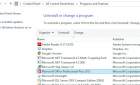How to go retro with your new console
You might have heard the term “backwards compatibility” thrown around in conversations about current and next-generation consoles. In particular, Microsoft’s addition of backwards compatibility to the Xbox One made quite a splash in gaming circles.
You may be wondering what the big deal is. What is Xbox backwards compatibility?

The Meaning Of Backwards Compatibility
The concept of backwards compatibility is pretty simple. When a company brings out a new version of media device, it can still play media created for its predecessor. In some cases it may also work with some of the accessories designed for the older machine.
Backwards compatibility was actually pretty common in the past. For example, the Sega Genesis (aka MegaDrive) was actually compatible with the Sega Master System. All you needed was a cartridge adapter. Similarly, the PlayStation 2 was fully backwards-compatible with PlayStation 1 games.

This meant players had no reason to hold back from upgrading to the new console. They knew that their existing game library would work on the new machine.
However, backwards compatibility can be both difficult and expensive to offer when there are radical and fundamental differences in the hardware between one console generation and the next. Thanks to some experimentation by console makers during the Xbox 360 and Playstation 3 era, Xbox backwards compatibility has been put on the backburner.
With the next generation of consoles looking to stick with current-generation architecture however, it may again become a standard feature from this point onwards.
A Recap of Xbox Console Generations

There are three existing generations of Xbox console, with a fourth generation coming in hot at the time of writing:
- Xbox (now referred to as the “Original Xbox”)
- Xbox 360
- Xbox One (Which includes the beefed up Xbox One X)
- Xbox Series X (the upcoming next generation)
Each of these have their own backwards compatibility eccentricities. So let’s look at which games will work on which consoles.
Xbox Backwards Compatibility By Console
The original Xbox has no backwards compatibility at all. Which makes perfect sense, since it’s the first Xbox generation. It was released to compete with the PlayStation 2 and so it’s games look and feel like most titles from that era of gaming.
The Xbox 360 is backwards compatible with original Xbox titles. However, it’s not compatible with all of them. There’s a rather short list of original Xbox games that are certified to work on the Xbox 360. You also need an Xbox 360 with a hard drive, since compatibility for these games are added through system updates.

The Xbox One did not launch with backwards compatibility and no one expected it, given how different Xbox One hardware is from Xbox 360 hardware. Then the geniuses at Microsoft had a breakthrough with their Xbox 360 emulator and now there’s a long list of tested and certified Xbox 360 and original Xbox games that will work on the Xbox One.
As for the console that will follow the Xbox One, it’s almost certain that it will be backwards compatible with Xbox One games, but according to the system designers, the aim is to make this new console backwards compatible with every previous generation of Xbox. Time will tell whether they succeed.
How To Play Backwards-Compatible Xbox Games
If you are an Xbox 360 owner, then all you have to do in order to play original Xbox games is pop the disc in. After making sure that you are running the latest version of the system software, that is. You can also find original Xbox games as digital downloads on the Xbox Live store, but of course you’ll have to buy them.
The process is largely the same. When you insert your Xbox 360 disc into your Xbox One, the console will download a digital copy of the game that has been optimized to work with the Xbox 360 emulator on the Xbox One. The disc itself is only used to verify that you own a copy of the game.

If you’ve bought Xbox 360 games digitally that are on the backwards compatibility list, you can simply download them to your Xbox One. These don’t require the original disc to be in the drive. Should you put an Xbox 360 game into the Xbox One that isn’t on the backwards compatibility list, you’ll get an error messaging telling you the game won’t work yet.
Be sure to update your system software, in case that title has been added in the meantime. Although, at the time of writing, Microsoft has paused the certification project.
Limitations & Things To Keep In Mind
The Xbox One isn’t backwards compatible with previous-generation consoles on a hardware level. Which means it uses emulation to play older titles. Essentially, this is a software technique that creates a virtual version of the older console, tricking the software into thinking that it’s running on original hardware.
Virtualizing an entire console takes quite a lot of processing power, so it’s quite impressive that the Xbox team were able to make it work so well given the limits of the base model Xbox.
If you’re lucky enough to own one of the beefed-up Xbox One X consoles, then certain Xbox 360 titles offer an “Xbox One X enhanced” mode. These games feature higher resolutions, faster and more consistent frame rates and generally run much better than they ever did on the original consoles.
However, thanks to the reliance on emulation, it’s unlikely that every previous-generation game will be added to the list. At least not when it comes to the Xbox One. With the more powerful Xbox generation on the horizon, we may very well see the list of compatible titles expand dramatically.