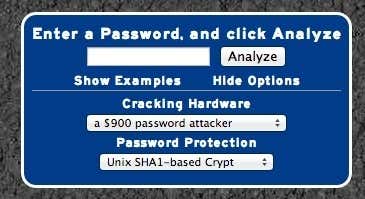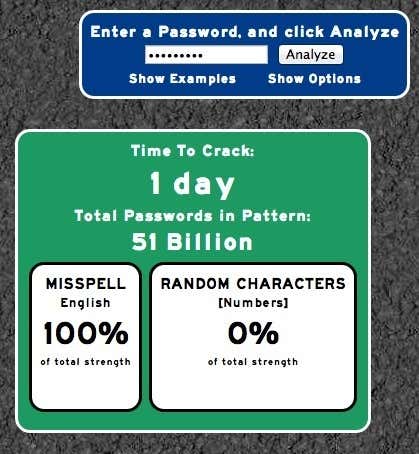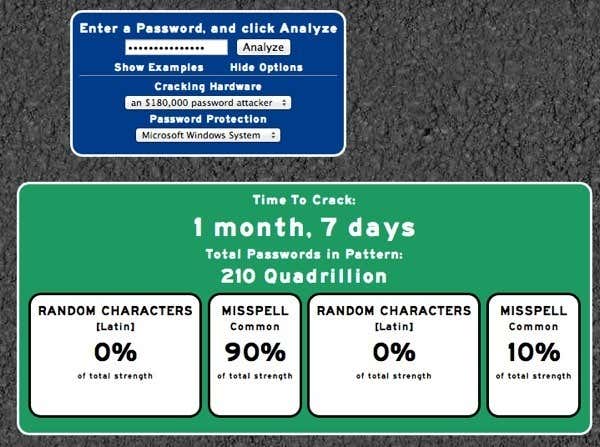It has something to do with mathematics
It’s so common now, that we all do it without even thinking about it: create a password that’s at least x characters, has at least one number and one symbol and isn’t your first or last name. Whether you are at work or creating an Apple ID, these password requirements for a “strong” password are everywhere.
After creating a new password on a site one day, I started thinking about how different all the requirements were. Some sites want passwords no shorter than 3 characters and some enforce a minimum of 8. Some want symbols, some don’t. Some care about your name and previous passwords, other don’t. So which password is really strong?
I did some research and found out two things when you are talking about someone “cracking” your password: firstly, there is the strength of your password and secondly, there is the strength of the encryption that hashes the password into gibberish when stored.
I quickly realized that the whole concept of a strong password is very mathematical and there have been numerous studies done on this topic. The one that caught my attention and that I will mention in this post is from a 2011 Carnegie-Mellon study.
Test Your Password First
Before we get into what a strong password is, let’s see how long it would take to crack your supposedly strong password. To check that, we’re going to use a tool on the PassFault site:
https://passfault.appspot.com/password_strength.html
Here’s how it works. You type in your password and click Analyze. It has two options that are hidden by default, but you can click on Show Options. Let’s explain what they mean.
Cracking Hardware defaults to a $900 password attacker, which would be possible for a legitimate hacker. They also have the option to choose a $180,000 password attacker, which the Chinese might be using if it’s that expensive. The Password Protection drop down gives you a few options for the type of encryption used to store the password. Microsoft Windows System is the weakest, no surprise there. You then have Wireless WPA Access Point, UNIX SHA1, UNIX Blowfish, and 100 rounds of SHA1.
I tried my strong password that I use on a couple of sites and was shocked to see that it could be cracked in 1 day!
Wow, that’s pretty bad. So then I chose the stronger encryption options (Unix Blowfish and 100 rounds of SHA1) and was happier to see the results would take longer than a day: 1 years and 7 months for Unix Blowfish and 2 months and 2 days with 100 rounds of SHA1. However, with the $180,000 password attacker, it went down to 11 days and 3 days, respectively. Not acceptable I thought! I want my password to take years to crack even with a super expensive password cracker. But what’s the best way since I am using a 9 character password with numbers and a symbol?
What Makes a Password Strong?
This is where the Carnegie-Mellon study shed some light on the whole thing. Basically what they found is that the longer the password you use, the stronger it is. This doesn’t necessarily mean the longer password has to have a lot of symbols or numbers, it just has to be long. At 16 characters, all you have to avoid is using super easy dictionary words.
Not convinced that’s possible? In the PassFault site, use the following password, which is only 15 characters and super easy to remember:
ilovemywifealot
Then, for the options, choose the $180,000 password attacker and choose the weakest encryption (Microsoft Windows) and this is what you get:
1 month and 7 days! That’s way better than my password being cracked in 1 day. So what’s wrong with my password? Well, apparently, if your password is shorter, then you need to use more symbols, random letters, and numbers to strengthen it. If it’s longer, like over 15 to 16 characters, then you don’t have to worry about adding all kinds of numbers and symbols. With a longer password, you can even use more dictionary words and it’ll still be very secure. Obviously a password like hellohellohello would still suck even though it’s 15 characters:

It sucks because it’s going to be in the dictionary and it’s the same word three times. In my first password where I profess my love to my wife, the sentence quickly starts looking like gibberish to a computer and no cracking dictionary has that 15 character phrase as a word. Dictionaries have dictionary words so as long as you avoid straight dictionary words, you’ll be good to go. My password could have been even better if I used my wife’s name or a nickname for her instead of the word “wife”. Get the idea?
Obviously, if you can throw in a number of symbol into a long password too, then the password becomes even more ridiculously strong. For example, let’s say I put an exclamation point in front of my wife password and added one number to the end. Then how long would it take to crack with the same options:
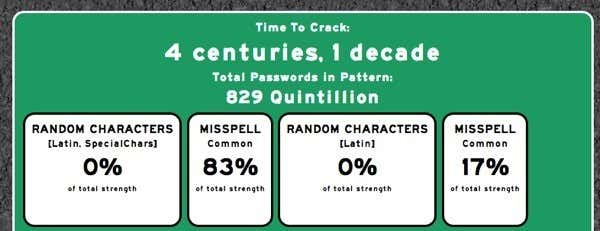
Holy cow! So it went from 1 month 7 days to a whopping 4 centuries and 1 decade!!! Yeah centuries!! Now that’s a secure password and it’s not very hard to remember. So check your password using this free online tool and if your password is getting cracked in a few days time, it might be time to think of something new, especially for your sensitive information like banking passwords, etc.
Remember, a lot of these online sites get hacked all the time, so your password is never safe. However, if you use a truly strong password, even if the encryption is very weak, it would take forever for a super computer to crack it! If you tried your password on the site while reading this post, let us know in the comments how long it would take to crack it. Enjoy!