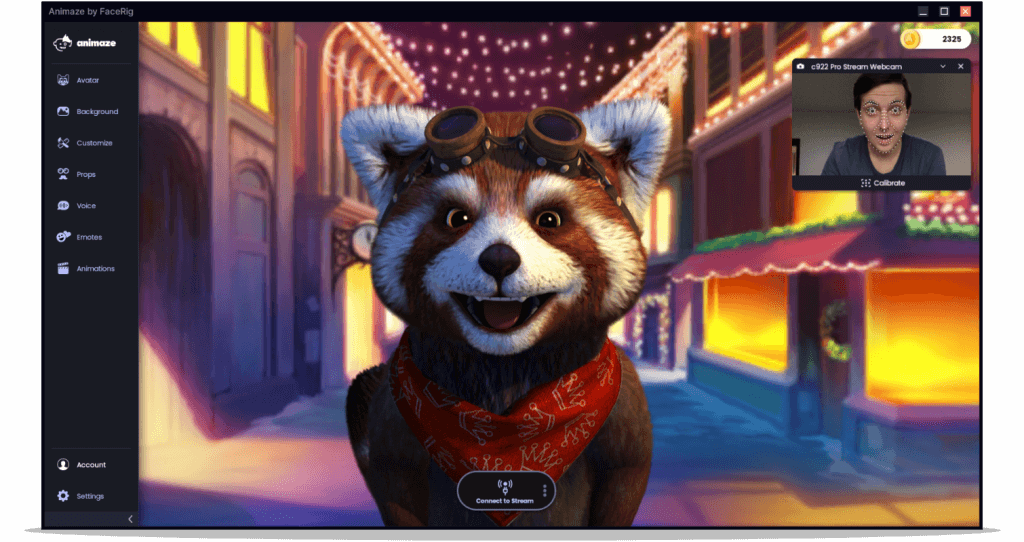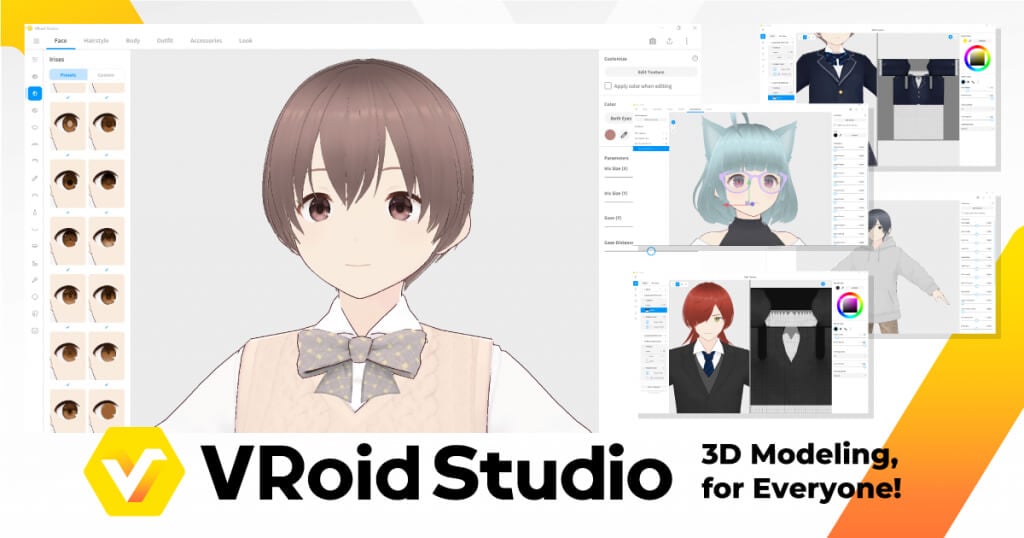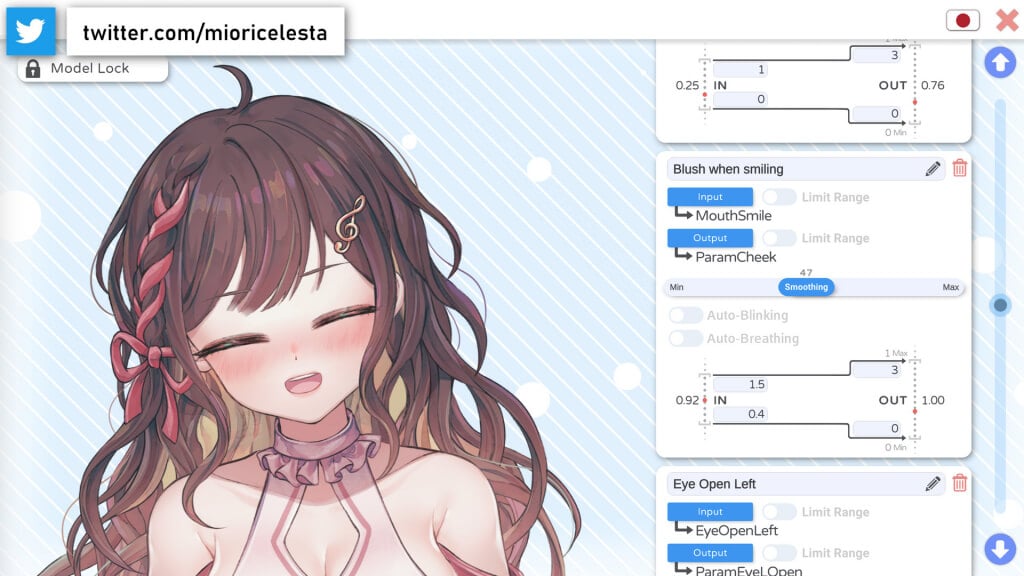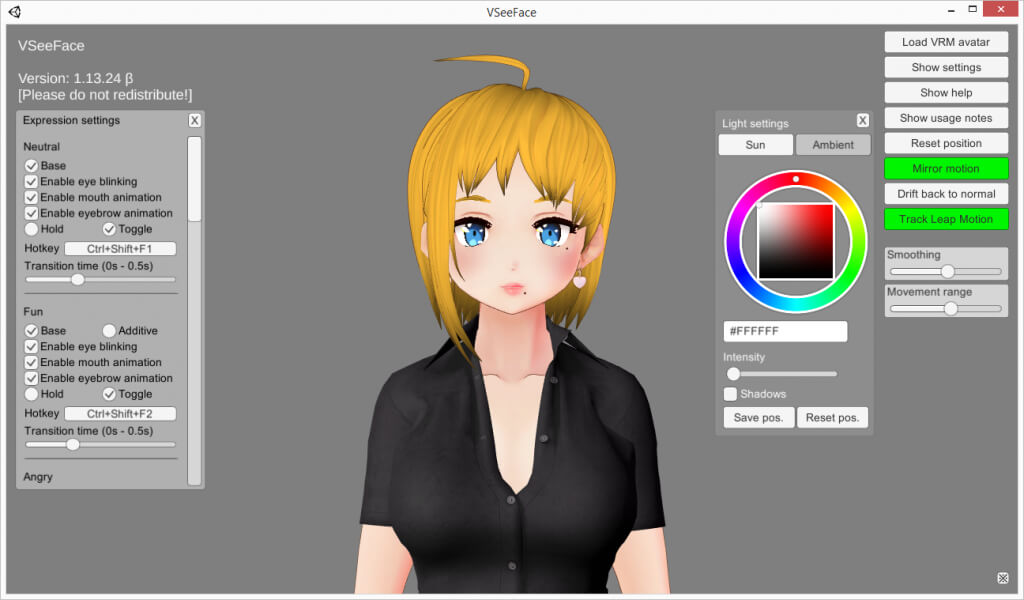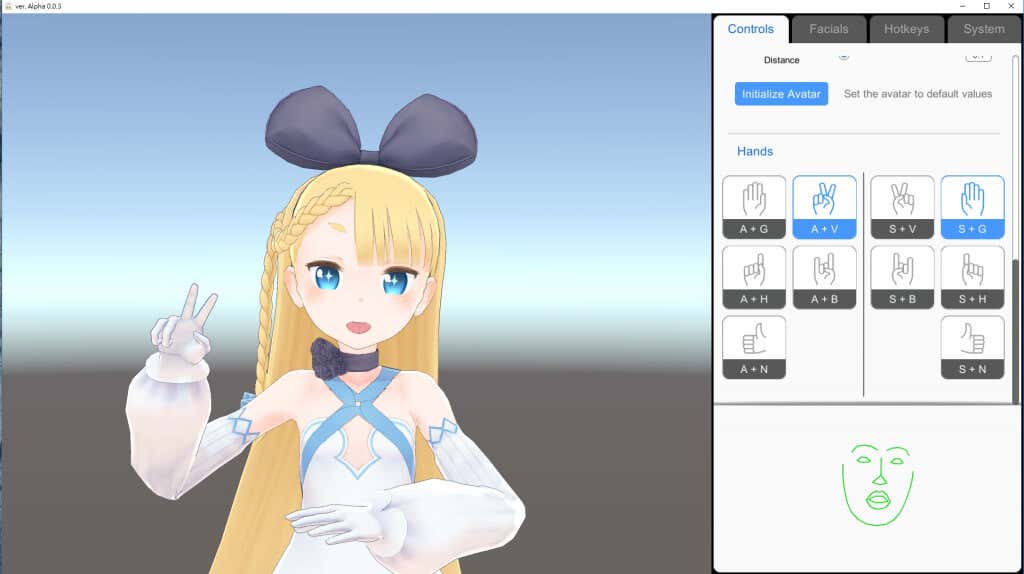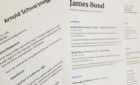It's now easier than ever to do
With the increasing reach of anime and games like Genshin Impact, stylized 2D characters have become more popular than ever. And thanks to advances in technology, you can moonlight as an anime character yourself. Sort of.
Vtubing has never been simpler, thanks to easy-to-use apps for creating cool virtual avatars and controlling them. But what exactly is a Vtuber? And what are the best applications for becoming one? Let’s find out.
What Is VTubing and How Do You Get Started?
Putting your real face out there can be daunting for a content creator. Introverts especially have trouble dealing with a camera pointing at themselves all the time. Many YouTubers like to keep their private identities separate, which can create a distance from viewers.
That is where Virtual Youtubing comes in. Basically, you create a virtual avatar of yourself to use in Twitch streams and Youtube channels. This character is heavily stylized, making it seem like a Japanese anime character come to life.
Once Vtubing used to be really difficult to get in, but better software and more powerful computers have made it much more manageable now. You can get a 3D model built by an artist from Fiverr for cheap, then use motion capture software for your facial expressions and hand tracking. All that is left is for a good animation software to actually use this data to animate the character and you’re good to go.
Some Vtubers even use a voice changer to create a virtual voice as well, better fitting the anime aesthetic. Yet others forego motion tracking completely and use an AI algorithm to control the character. Kizuna AI is the first and most well-known example of an AI-powered Vtuber.
1. Animaze by Facerig
The easiest Vtubing software to get started with is probably Animaze. Instead of going through the trouble of motion tracking and animating the whole body, Facerig’s wonderful tool focuses on just the face. This means you don’t need to get any expensive VR (Virtual Reality) headset and other equipment that is required for full-body motion capture.
Animaze also offers a bunch of digital avatars out-of-the-box, allowing you to get started immediately with nothing but a webcam. Its face-tracking technology accurately reproduces facial expressions on the virtual character, with support for real-time voice processing that is incredibly useful for streamers. As it uses Live 2D Cubism technology, the avatars show dynamic animations that are smooth and lifelike.
Along with PC, Animaze is available as an app on the iPhone, which offers a trimmed-down feature set that nevertheless works quite well. Unfortunately, there is no Android version available.
2. Vroid Studio
Vroid Studio is simply a 3D character creation tool. Straightforward and easy to use, it has all the features that you need to create an anime-style Vtuber avatar. You can start from scratch, or use a preset to bootstrap the creation of your Vtuber model.
The best part is that the software is completely free. You can download it from a digital store like Steam or directly from its website without paying a penny. As an added bonus, Vroid studio is also cross-platform, supporting both macOS and Windows computers. The mobile version works on both iOS and Android, giving you the ability to create and customize 3D anime characters on your phone.
3. Vtube Studio
Vtube Studio is a great Vtuber maker for new streamers with an interesting approach. Just like Animaze, it does away with full-body motion capture and hand tracking in favor of simple facial capture technology.
It uses a smartphone (Both Android and iOS supported) to lip-sync a Live 2D Cubism character with your real facial expressions, creating fluid animations. The software itself runs on PC (again, compatible with both Windows and Mac), allowing you to further customize your animated avatar.
Vtube Studio goes to great lengths in being approachable to beginners, offering OBS (Open Broadcasting Software) support out-of-the-box. As most content creators these days use OBS for live streaming their videos to platforms like Twitch, this ensures a smooth transition. You can download Vtube Studio for free from Steam and get started right away.
4. Luppet
Many people like the simplicity of Animaze, but are put off by the lack of hand tracking. Other approaches are usually not as accurate or versatile, putting serious Vtubers in a pickle.
This is where Luppet shines. A premium Vtuber maker, Luppet combines Leap Motion with webcam tracking to create high-quality animated avatars. It has all the functionality you expect from a Vtuber software, such as a bevy of character customization options and expression shortcuts.
Its lip-syncing and webcam calibration are second to none, along with an intuitive user interface that is a breeze to use even for beginners. If you’re willing to shell out a bit for a more polished Vtuber application, Luppet is the way to go.
5. VSeeFace
A newer entrant to this space, VSeeFace is an excellent Vtubing application for those who want quality without having to go too technical. It’s basically a hand tracking VRM similar to Luppet that uses Leap Motion. Its unique feature is automatic expression detection.
Unlike other such apps, VSeeFace can detect facial expressions directly from webcam footage using powerful algorithms. The minutest details such as blinking, eyebrow, and mouth positions can be tracked with high accuracy. This results in natural and vibrant avatars that perfectly reflect your actual actions.
This means that instead of using hotkeys to trigger preset expressions, you can rely on the software to capture your real expressions while you are streaming. This makes VSeeFace a marvelous Vtuber maker for beginners who want life-like results without having to learn the mechanics of 3D animation.
6. Wakaru
Wakaru is often touted by most guides as the best Vtubing software, and with good reason. It offers facial control, head-pose control, eye capture, mouth shape capture, and real-time gesture tracking. And all without a LeapMotion device or a VR headset, using nothing but your PC’s webcam. If you lack that, you can even substitute it with your phone’s camera.
Sounds too good to be true? Well, yes and no. While Wakaru does a reasonable job of animating a virtual avatar based on webcam footage, it isn’t particularly smooth or accurate. That isn’t its fault – without accurate data fed by specialized VR devices, it’s impossible to perfectly replicate your actions.
So while Wakaru is a great app for messing around with virtual avatars, it doesn’t qualify as a full-fledged Vtubing application for serious streaming. If you’re just looking to try out being a Vtuber, Wakaru can be a good place to start. Just remember to upgrade to a more powerful tool once you decide to start Vtubing in earnest.
What is the Best Vtuber Software?
When considering which Vtuber software is best for you, it’s important to factor in your needs and goals. If all you want is to Vtube as an anime character without much consideration for animation quality or accuracy, Wakaru is a great way to start.
If you’re looking for more expressive faces without having to invest in VR equipment, apps like Animaze or Vtube Studio will be the best options. That way, you can control a customizable 2D avatar using just a webcam.
But for those looking to go pro with their Vtubing, better tools are needed. Applications like Luppet and VSeeFace utilize Leap Motion technology to give more vibrant and detailed animations than possible using just webcams. This might cost you a bit starting off but is worth it in the long run.
No matter which direction you choose to take, Vtubing has become easier than ever. Once you needed to create 3D models and rig them in Blender, using complicated plugins to sync them with a visual feed. Now you can just pick any Vtuber software from this list and start Vtubing right away.