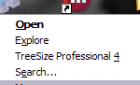But it depends on your definition of efficiency
The first thing you need to do when deciding which work tablet is best for you is to define your terms of productivity. All tablets can help increase productivity, but you need to decide if you want to do more things less efficiently or fewer things more efficiently.
All tablets, more or less, can accomplish the same tasks. The tablets that have more capabilities can do additional tasks with a sacrifice in battery life and vice versa. For this very reason, the order of my top 5 may differ from yours.

Without further ado, let’s get into it.
5. Amazon Fire HD Tablet
The only reason why this amazing (no pun intended) machine has not placed lower on my list is because it does not include the same features that some of the other models offer. This machine has a 10-hour battery life, which is decent when stacked up against some of the other competitors, but it heavily lacks functionality in my opinion.
This tablet is ideal for surfing the web, watching videos, and checking email. The data-intensive applications like games, HBO and Spotify will significantly reduce battery life. However, with full ‘Alexa’ support, managing schedules and events has never been easier. It’s like having your own personal assistant and for that reason alone, this tablet can definitely compete with the high rollers.

Pros:
- 10 Hour battery life
- Quad Core Processor
- Hands-free “Alexa” integration
- Smart Home voice control
Cons:
- Starts at 32 GB of storage
- Unless purchasing ‘without special offers’ option, your tablet will be riddled with ads
- Poor camera and sound quality
- Needs More RAM
4. Samsung Galaxy Tab A 8”
The Samsung Galaxy Tab A 8” model is very similar to the Amazon Fire in my opinion, which is why it’s placed so high. This tablet primarily focuses on web applications but has an unparalleled battery life so while it’s running the Android 7.1 Operating system, it can do basically everything a computer can with one of the strongest batteries on the market.
One of my favorite parts about this tablet is the size. Most people probably aren’t looking for a small tablet (that isn’t much bigger than the galaxy note smartphone), but the compact size makes it ideal for working on-the-go and is guaranteed to help productivity.

Pros:
- 14 Hours of video playback
- Expandable memory up to 256 GB storage space (micro SD card slot)
- ‘Bixby Home’ integration (similar to Amazon’s ‘Alexa’)
- Android 7.1 Operating System is very responsive
Cons:
- Base model comes with only 32 GB of storage space
- 8MP Rear Facing Camera / 5MP Front Facing Camera
3. Lenovo Yoga Book
This tablet is the perfect 2-In-1 tablet and it’s especially helpful for construction, graphic design and art related work. The 360-degree hinge allows for 4 different viewing configurations: Create Mode, Watch Mode, Browse Mode, and Type Mode.
My absolute favorite part about this tablet (besides one screen turning into a virtual keyboard) is the 2.4GHz Intel Atom processor and 4GB of dedicated ram (most tablets only come with 2). If you have graphic design work that needs to be done, this is the absolutely the best tablet to use.

Pros:
- 12-hour battery life
- Full HD 10.1’’ display and Dolby Atmos Speakers
- 2.4GHz Intel Atom Processor / 4GB dedicated RAM
- Can use a REAL PEN when writing on tablet surfaces
Cons:
- Rear Camera is only 2MP
- No Storage Upgrade Options Available
- Android 6.0 Marshmallow
- Only one micro-USB and one micro-HDMI port
2. Apple iPad Pro 10.5’’
I bet this pick does not surprise you, but yes, the Apple iPad is definitely one of the best all-around tablets on the market for productivity, and for good reasons. The retail website says the tablet has up to 10 hours of battery life, but personally I’ve watched 12+ hour live streams on it with no problem (brightness reduced).
As stated earlier, battery life really just depends on the workload. My favorite part about this machine has to be all of the storage options. 1TB of storage space definitely goes a long way for the type of work that I like to do (Photography and Writing). All around, this is a respectable machine for getting work done.

Pros:
- 12.9’’ Edge-to-Edge Liquid Retina Display
- Multiple Storage Options (64GB/ 256GB/ 512GB/ 1TB)
- Cameras are amazing (12MP Rear Facing/ 7MP Front Facing)
Cons:
- Users have reported system and touch screen crashing
- Cannot copy Microsoft office files through USB-C port (has to be done through the Cloud services)
- Entire machine is known to bend and warp under strained conditions
- Very expensive compared to other tablets on the market
1. Dell Latitude 7000 7202 Rugged 11.6”
The Dell Latitude is one of the best tablets on the market mainly because it is nearly indestructible. With a 26-hour lithium-ion battery, it is one of the longest lasting tablets ever created.
According to the Environmental testing information provided by Dell, this military grade tablet can operate at temperatures with “A high of 145 degrees F (63 C) and low of -20 degrees F (-29 C). Storage temperatures are a high of 160F (71C) and low of -60F (-51C)” (Amazon).
This tablet is perfect for outdoor and field work, but has been known to experience battery issues later in its lifespan. This problem is easily countered with the hot-swappable batteries, which allow you to swap batteries without having to shut down the apps you’re running.

The primary reason my top pick may differ from yours is because, unless you’re doing extensive field work, a lot of these features might not appeal to the type of work you need complete, nor will they match the environment in which the work will be completed.
Overall, it is a fantastic machine.
Pros:
- Hot-Swappable battery
- Durable build
- Extreme Temperature Endurance
- Water Resistant
- Glove Capable
- Anti-vibration
- 8GB of ram / 512 GB SSD
Cons:
- Resolution problems with the screen when it reaches extreme temperatures
- Heavy build
Since everyone has different needs and every work environment is unique, this group of varied tablets should match most people’s needs. Are there any tablets that you think should be on this list? Let me know on social media!