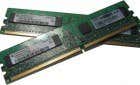It will only help them in the future
Typing is now one of the most essential computer and technical skills for students to learn in 2020. Students who can’t type properly end up wasting valuable test time especially in computer-based testing scenarios because bad typing slows them down.
With good typing or keyboarding skills, they can get their assignments and tests done much faster.

The good news is that there are plenty of typing apps for kids that’ll teach them how to type without being boring. Follow along to find out the best typing apps to get your child’s tiny fingers moving.
Animal Typing (Android & iOS – $11.99)
This app offers a simple and fun way for kids to learn touch typing. Different animals such as a snail, rabbit, or horse are used based on the child’s typing skills so the faster they type, the faster the animal gets. If he or she types with greater accuracy, they can unlock a cheetah and other wild animals.
This technique helps the child learn and master the skill at a young age as there are no shortcuts to the practice that’s required. The app also gives feedback on your child’s progress and accuracy, which forms the basis for them to learn touch typing.
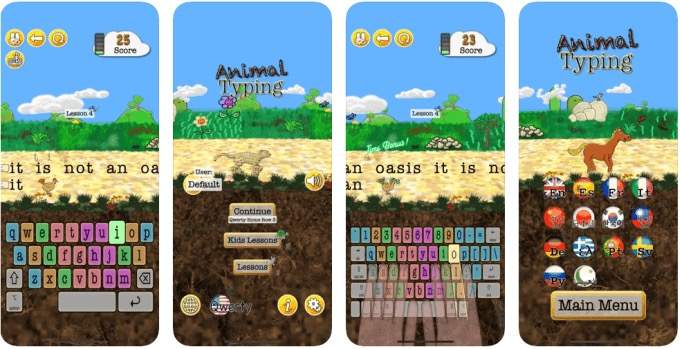
It’s a fun and engaging app that’ll help your child learn how to type through practice and familiarity, but they have to put in the time and effort to be able to type at reasonable speeds.
You can use a Bluetooth keyboard or type directly on the animated keyboard to help your child learn touch typing. A set of 32 lessons is available for kids under 10 years old with animated fingers that show them the proper typing technique, and advanced lessons for special characters like symbols, numbers and more.
Dance Mat Typing
Dance Mat Typing is an animated, colorful and entertaining typing teacher. Kids learn through four levels starting from the home row keys and then move to the next levels, which build up on the previous lessons.
With help from some animal friends, kids learn the proper positioning of hands and letter placement on the keyboard.
Each level is divided into three stages, and ends with a test that allows the children to test their speeds before they can earn exciting rewards. The first level teaches them how to use the A,S,D,F,G,H,J,K,L keys, and then they advance to the next two levels where they learn the keys above and below the home row keys.

Claudette the Cat shows them how to make capital letters using Shift key, add letters X and Z, and type characters like the slash, apostrophe and period.
The free, web-based typing app for kids offers simple instructions that kids can follow along and practice what they’ve learned. It also allows them to complete a level on one day and start the next level on a different day, making it flexible and simple for the kids to progress.
Keyboard Fun (iOS)
This fun, practical, and engaging app is designed by Susan Hossack, an occupational therapist, and it introduces kids with autism, physical or learning disabilities to letters, and matching keys to pictures.
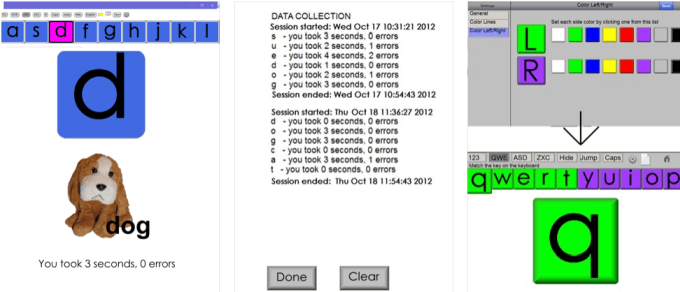
This way, the children can associate the letters with words and easily locate them on a keyboard, learn how to type faster, and learn the alphabet too.
The app displays both upper and lower case, grades each task for progress, and rewards them with sight and sound as they match keys correctly.
Typing Fingers (Android & iOS)
Typing Fingers attempts to get children to learn and develop the skill of keyboarding at an early age.
The app uses gamification spread over 32 levels, which teach children how to identify letters, numbers, symbols and memorization to enhance the basic skill, and motivates them to win by offering prizes to get to the next level.

In all 32 lessons, a guide called Dennis helps the kids learn through the initial stages of memorization and using the correct fingers for each key. After this level, game mode is activated and the children have to shoot the correct letter, number and symbol by hitting the corresponding keys on the keyboard. The levels gradually build up so that children get to learn how to use the keyboard in an easy but fun way.
At the final stage of each level, they’ll be timed and get scores based on the time they take to complete the test and the level of accuracy. They’ll also receive a typing certificate for successful completion of the final test.
Type-a-Balloon
As its name suggests, this typing app for kids teaches children how to type using balloons. It’s designed in the form of a simple but fun game where kids type the letters that appear on the balloons to pop them.

If a balloon escapes into the atmosphere, the child loses one of his or her five lives, and any incorrect response takes away from the points they’ve already accumulated. As they improve their typing skills, they move a level higher.
The web-based app is ideal for kids of all ages looking to improve their keyboarding skills, but parents can join in the fun too.
Get Those Tiny Fingers Moving
It can be fun for kids to learn how to type. With these handy apps, you can start a new typing adventure with your kids and help them learn a new and useful skill. For more educational fun, try these math apps for kids. And if your youngster loves to read, check out these cool reading apps for kids.