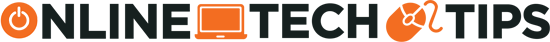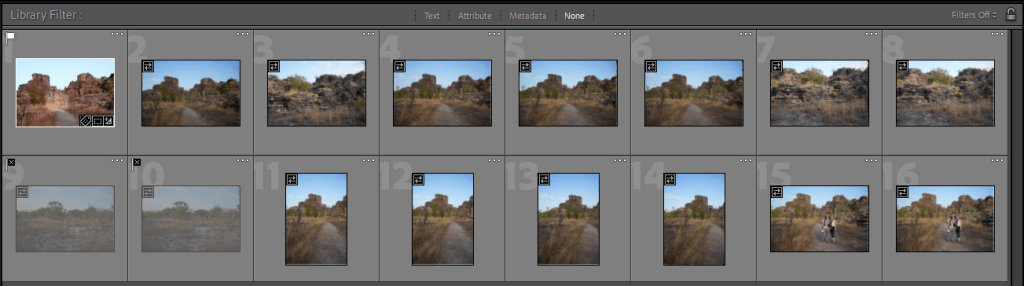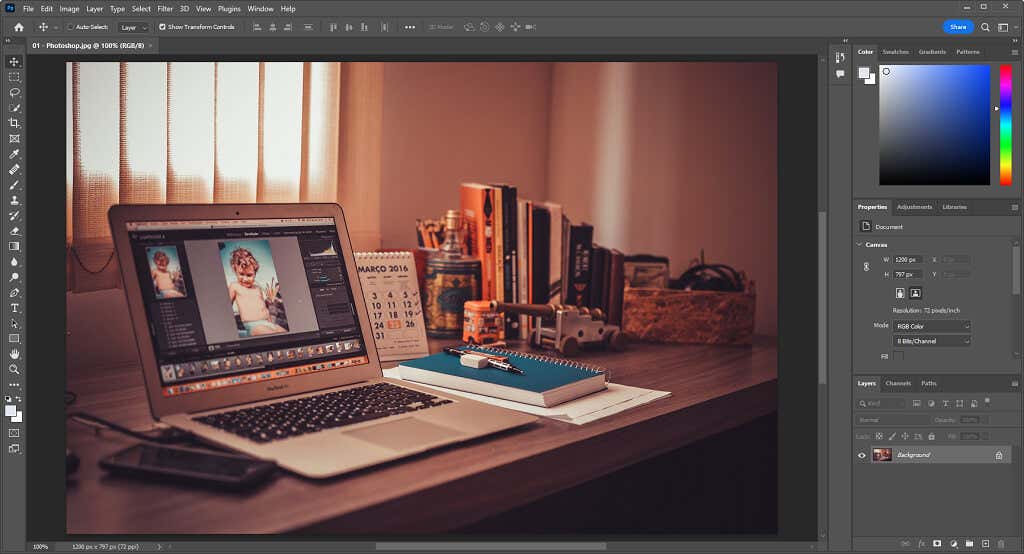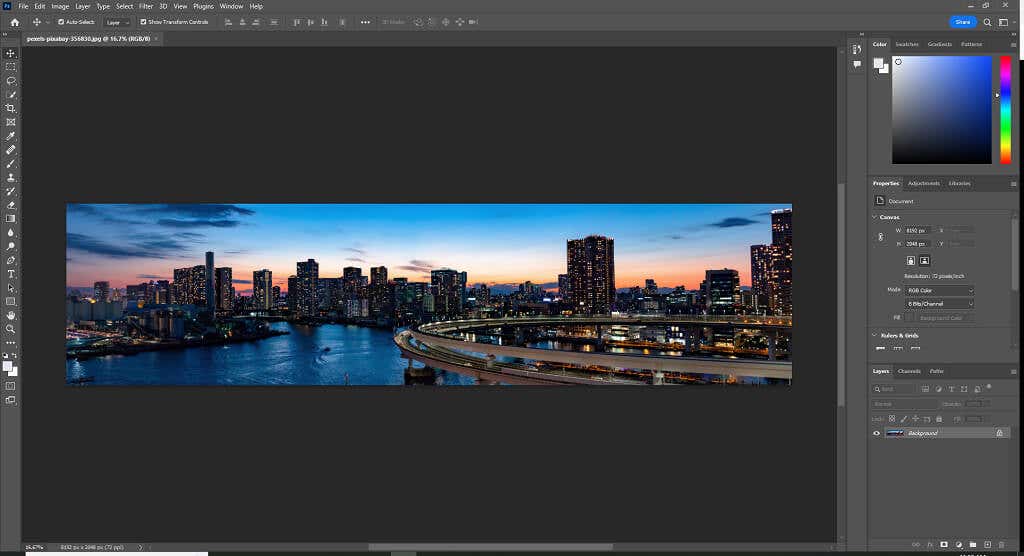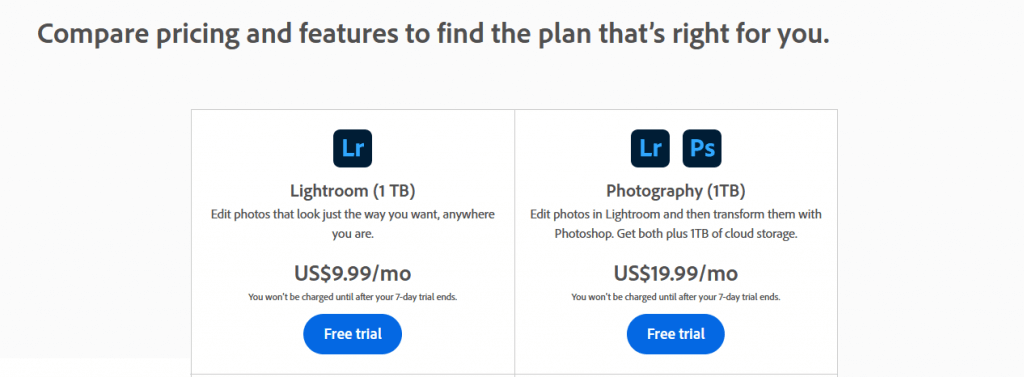We'll give you the complete rundown
The rapid expansion of digital photography has made image editing software an absolute necessity for photographers, whether they’re beginners or professionals. Adobe has produced two of the most popular image editors — Adobe Photoshop and Adobe Lightroom. But which is right for you?
In this article, we’ll discuss Lightroom vs. Photoshop, their similarities and differences, and when it’s best to use either program.
Lightroom vs. Photoshop: The Rundown
Adobe Lightroom and Photoshop are powerful photo editing programs that share many of the same post-processing functions. However, while they have similarities, they are designed to meet different needs and offer a range of distinct tool sets to get these jobs done.
Adobe Lightroom
Adobe Lightroom is designed for photographers to manage and develop their photos. It allows users to manage image libraries, edit RAW files, and post-process many images simultaneously.
It features many tools that let you add information to your images, like specific keywords, flags, or star ratings that help you sort through thousands of photos and edit them in batches. It also enables you to export straight from Lightroom to social media websites like Flickr and Instagram.
Lightroom has two versions: Lightroom Classic and Lightroom (formerly Lightroom CC).
Lightroom Classic has additional functions but is only available on desktop PC (and is the most-used version).
The Adobe Creative Cloud version of Lightroom is a cloud-based, cross-platform version meant for beginners, and you can use it across desktops, web, mobile, and tablets like iPads.
Adobe Photoshop
Adobe Photoshop is a specialized image editing program that goes far beyond the editing tools available in Lightroom. While Lightroom is designed for photographers specifically, Photoshop is made to accommodate not only photographers but also graphic designers, architects, illustrators, 3D artists, and more.
Photoshop’s capabilities are too extensive to list, but it enables users to create more detailed, in-depth edits than Lightroom. Photoshop on its own cannot open RAW files (instead, you need other file types like JPEG or PNG), but it does feature the Adobe Camera Raw plugin, which doubles as the photo editing software for RAW images.
Another difference is in destructive versus non-destructive editing. While Lightroom lets you do non-destructive editing (meaning the original image isn’t affected), Photoshop requires you to use layers to ensure that you don’t alter the original file.
It’s important to note that many professional photographers use Lightroom and Photoshop in combination. For example, they might use Lightroom for their daily workflows and switch to Photoshop when more detailed edits are required.
When to Use Lightroom
Whether you’re a beginner or a professional photographer, Lightroom is a one-stop digital studio offering more than enough functionality to organize and edit your photos.
Lightroom is most suitable for photographers who:
- Need image organization software. Lightroom is a powerful image management tool. You can easily organize your photos into image libraries, rate your photos to identify the best shots, and add keywording and metadata to find the exact images you want to edit next.
- Want to do basic to intermediate image edits. Lightroom’s Develop module lets you alter every aspect of your photos. Using simple sliders, you can easily apply presets or manually adjust the lighting, white balance, color, sharpness, and noise. You can also whiten teeth, remove red-eye, and eliminate dust spots and other blemishes using the healing brush.
- Need to do batch edits. Lightroom presets let you apply settings across a batch of photos with a single click. This helps you save tons of time for catalogs of similar photos (say you just shot a wedding, and all the photos are in similar lighting).
- Are beginners. Lightroom is more beginner-friendly and will enable you to learn the photo editing process if you’re new to it. Its interface is much simpler, and the Develop module is laid out linearly, making it easy to work through each image. Adobe also offers a set of Lightroom tutorials to help you to get to know the program.
- Are working on the go. Lightroom (the Creative Cloud version) is available on desktop, mobile, and web, meaning you can access your cloud-stored photos and edit them wherever you are. For added functionality, you can use the desktop-focused Lightroom Classic.
In summary, you should choose Lightroom if you’re a photographer who takes many images and needs a tool to organize and retouch them.
When to Use Photoshop
Photoshop is best for the images you want to dive right into, performing detailed enhancement or image manipulation.
Photoshop is most suitable for creators who:
- Want to do detailed retouching. Photoshop contains hundreds of image manipulation tools that let you change the look and content of a photo to a greater extent than in Lightroom. For example, you can replace backgrounds, combine multiple photos, or create art from several digital assets. However, this comes at the cost of a much steeper learning curve than Lightroom.
- Create digital art or vector images. Photoshop has a suite of tools designed to help artists and designers create surreal imagery and digital assets.
- Want to alter images at the pixel level. Photoshop lets you zoom right in and change your images at the level of a single pixel. Lightroom doesn’t provide this resolution, instead focusing more on global edits.
- Want to create composite images. Photoshop lets you add countless adjustment layers that affect different parts of the image and can be combined for greater control over the final product (like creating HDR images or panoramas from hundreds of separate photos).
- Removing unwanted objects. While Lightroom does provide the basic healing tool, it isn’t as powerful as Photoshop’s cloning capabilities. Photoshop lets you create clean edits, removing entire objects, people, and backgrounds using their advanced content-aware software.
Note: Adobe now also offers Photoshop Elements 2023, a slimmed-down photo editor version of Photoshop designed for beginners and is available as a one-time purchase (rather than as a subscription).
Photoshop vs. Lightroom: Pricing
Regarding pricing, Adobe offers several subscription options for its image editing software. Interestingly, if cloud storage doesn’t matter to you that much, you’re better off getting Lightroom and Photoshop together since they cost the same amount as Lightroom on its own.
- Lightroom: The single-app Lightroom subscription costs $9.99 monthly and comes with 1TB of cloud storage.
- Photoshop: The single-app Photoshop subscription costs $20.99 per month and includes Adobe Fresco.
- Photography plan: The Adobe Photography plan costs $9.99 per month and includes both Lightroom and Photoshop. However, it only includes 20GB of cloud storage. This can be updated to 1TB of cloud storage for $19.99 per month.
The Verdict
Lightroom is probably the best choice for photographers — it’s easier to learn and has more than enough post-production features. However, if you want to take your edits further or dabble in more creative editing or artistic work, Photoshop is likely better for you.
Additionally, since Adobe sells both in an affordable package, it might be worthwhile to use both. The two programs work seamlessly together (with the help of Adobe Bridge) and can take your photo editing chops to the next level.