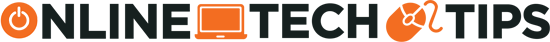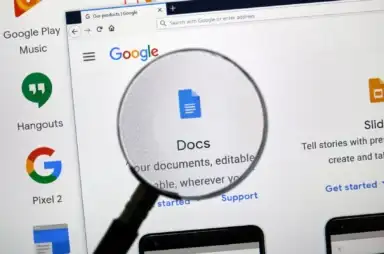Google Software

15+ Simple Google Sheets Text Functions
How many of these will you use?
Whether you import data into Google Sheets or manually enter it, you can have situations where you need to change or correct text. Using the Google Sheets text functions on […]

How to Highlight Texts in Google Sheets (Manually and Automatically)
Make sure your data goes pop
Highlighting a cell, text, or part of text in a cell is the best way to draw attention to your data in Google Sheets. You can highlight text to make […]

How to Fix a “Your clock is ahead” Error in Google Chrome
A problem that can drive you crazy
The “Your clock is ahead” error in Google Chrome prevents you from accessing your sites, as your browser can’t validate your sites’ SSL certificates. This mainly happens when your computer’s […]

How to Add Line Numbers in Google Docs
Can be important for legal documents
You may be working on a contract, script, or reference material where using line numbers is essential. You can refer to a line number for discussion, navigation, or changes. We’ll […]

Gmail Won’t Download Attachments in Android? 11 Fixes to Try
We'll show you several ways to do it
We’ve all been there: an urgent document lands in your Gmail inbox, and just when you need it most, the attachment fails to download. Although Gmail is arguably Android’s most […]

6 Best Gmail Alternatives for Different Types of Users
Which one will you pick and why?
Gmail is everywhere. With over 1.8 billion users worldwide, it’s the go-to email service for many. However, it has its limitations. If you would prefer not to use it, we […]

How to Check Word Count in Google Slides Presentations
You no longer need to guess
Google Slides is a fantastic tool for crafting stunning presentations. But if you want to know how many words you’ve used, Google Slides doesn’t tell you that directly. Don’t worry, […]

How to Create a Google Calendar Event From Gmail
It will make your scheduling simpler
Stop the back-and-forth via email when you’re trying to schedule a Google Calendar event. You can create a Google Calendar event right in Gmail. Create an Event From an Email […]

Google Chrome Theme Keeps Changing? 3 Fixes to Try
Get back to browsing in peace
Google Chrome is a well-known web browser that’s famous for its speed, usability, and custom functions. One of its most popular features is the ability to change the look and […]

Top 6 Ways to Lock Your Chromebook Screen
Never worry about your privacy again
If you’re using your Chromebook in a public place or stepping away from your Chromebook, you might want to lock your screen. We’ll show you how to lock screen on […]
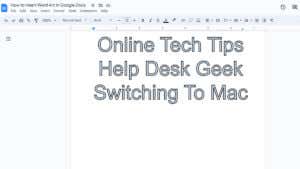
How to Insert Word Art in Google Docs
A great way to jazz up any document
Google Docs is widely recognized for its large collection of features and its ease of use. One often-overlooked feature is the ability to insert Word art, which is quietly nested […]

How to Enter and Exit Full Screen in Google Chrome
Focus on the task at hand
Full screen mode gives you a distraction-free experience for the apps you’re using. When you want to work online, read a web page, or watch an online video, you can […]

How to Fix “Unable to connect to chat” on Google Chat
Get back to your convos asap
Can’t access Google Chat? Does the site keep saying “Unable to connect to chat”? Your internet connection may be problematic, preventing you from connecting to this online service. There are […]

How to Use Mail Merge in Gmail
A great way to personalize bulk emails
When you want to send the same email to your customers, clients, employees, club members, or a similar group, you can type an email once and message everyone using the […]

How to Transcribe Google Meet Calls Into Google Docs
A great way to record a meeting
While meeting notes are great for capturing details of what’s discussed, a meeting transcription is even better. With it, you can see the date and participants but also who said […]

Google Chromecast Remote Not Working? 7 Fixes to Try
Before you try contacting Google Support
Does your Chromecast with Google TV fail to respond to its remote control? Do some remote buttons work while others perform no function? We’ll show you several ways to troubleshoot […]

How to Insert Variable Smart Chips (Placeholders) in Google Docs
Save time, minimize errors, and organize
If you’ve ever created a document where you used text placeholders, you’ll appreciate this Google Docs feature. Using a Variable Smart Chip, you can insert a placeholder, assign its value, […]